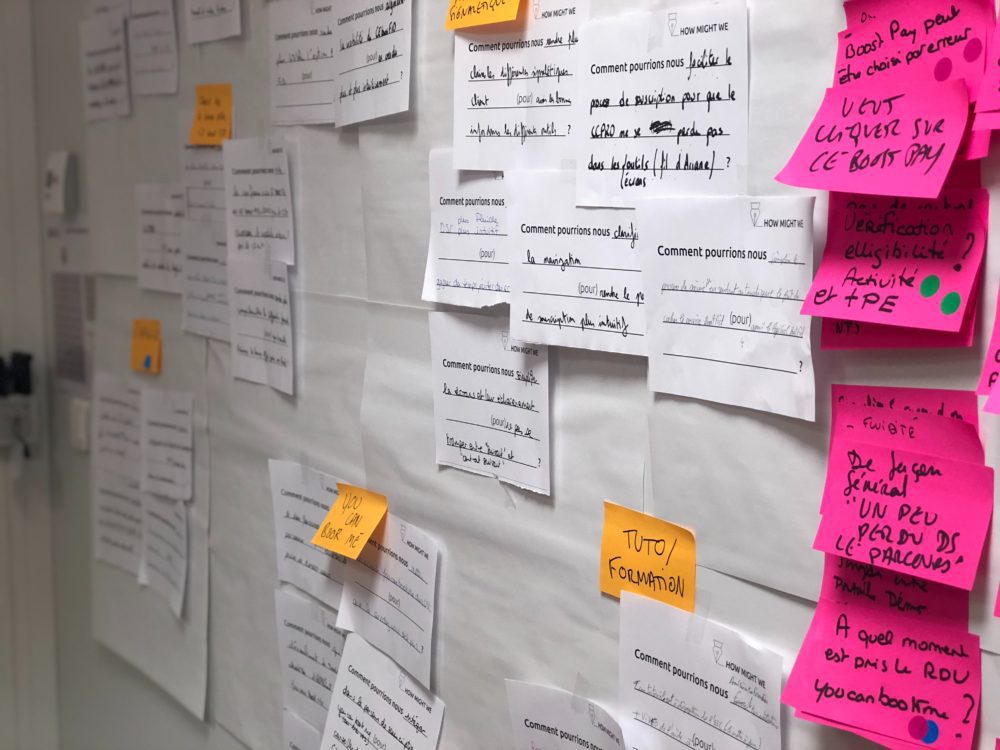The phrase “marketing mix” refers to the tools and tactics a company uses to reach its marketing objectives. In L&D, we usually don’t think about all the tools and tactics we have available to pursue our objectives, learning experiences as products, or how to promote and place them within our organization. There is a lot to be learned from marketing.
What Is a Marketing Mix?
In a nutshell, the marketing mix positions the right product, at the right place and price, at the right time. It is most commonly known as the four Ps: product, price, place and promotion.
Through research, marketers ensure that they have the right product in place. Furthermore, they have to keep an eye on declining sales and the possibility to reinvent the product to stimulate more demand. The main question that they need to answer is, “What can I do to offer a better product?” Marketers often look at what customers want from a product, how and where they will use it, and even what the name of the product should be.
Price determines a company’s profit and has a big impact on the marketing strategy by affecting sales and demand of the product. Place dictates how customers access the product. Marketers need to understand their target markets well in order to develop the right distribution strategy. Questions they ask might include where potential customers look for the product and how different distribution channels are accessed.
Lastly, promotion helps marketers boost brand recognition and sales. Marketers often ask themselves about the best time to promote a product and if social media can help promote the product, and they might look at the promotion strategies of competitors. In the services industry, we can often find a modified version of the 4Ps: the 7Ps. This model adds people, process and physical evidence to the mix.
Create an L&D Mix to Engage Learners
In L&D, we can leverage some of this thinking to deliver more effective training. People are the target audience for whom we build our product. L&D professionals already carefully analyze their audience to ensure a learning solution meets their needs.
The product is a particular learning solution, such as compliance training. It is not enough to look at the content itself; L&D professionals should consider how to make this solution better in order to achieve higher completion rates. A simple “click-the-next-button” module is most likely not enough. Instead, think about how you can use a story to draw the learner’s attention to the course and keep them engaged throughout it. Come up with a more catchy title for the course, instead of just calling it “Sexual Harassment Course.” Continuously watch analytics and data to ensure the product meets your objectives. If not, you might have to reinvent the learning solution.
Price might not seem like a component of the L&D mix, but costs need to be considered as training solutions are developed. As L&D professionals come up with exciting ways of delivering training, often, the price tag goes up. It will be your task to sell the higher price tag to your stakeholders and, at the same time, show the value the learning solution brings to the table.
More often than not, training solutions are still delivered through LMSs, which means the place in the L&D mix is often predetermined. However, L&D professionals should consider other access points, such as intranet sites and YouTube. Think about how learners are accessing the course (i.e., mobile versus desktop). Use LMS data and Google Analytics to better understand how and when learners access content. This analysis will help place the product in the right spot.
Promotion strategies are rarely considered when creating new learning solutions. The success of a course is often measured through completion rates, among other metrics. Adding the course to an LMS and sending an email to all employees isn’t enough. L&D professionals should think about ways to promote the product, create excitement and engage learners from the get-go. Think posters, teaser videos, informal lunch meetings or flyers on employees’ desks. Be creative, and see your completion rates go up. To further investigate, ensure you are using additional data points wherever possible, and take evaluations and test results into account.
Process is the overall project planning, from the first ideation to design and all the way through to the end product. It should include all stakeholders. Project management tools can help L&D professionals stay organized.
Free Tools to Help Create An L&D Mix
It might sound daunting to look at L&D through a marketing lens, but there are many helpful free tools out there to get you started. First, to work collaboratively with the rest of your team, find a project management tool that allows you to capture all elements of your L&D mix in one place.
There are also free resource that offer hundreds of designs for your promotion strategy. On these websites, you have access to basic backgrounds, layouts, illustrations, shapes, icons and charts. Once you created a design, you can download it as a JPG, PNG or PDF. Also look for a simple-to-use video tool. These tools are a great way to create online videos and animations that you can share on your social media channels. Some offer predefined slide layouts to choose from and the ability to customize text and color and even add music.
If you feel that a video is too long for the message you want to convey to your learners, or you want to bring some pep to your promotion strategy, try using GIFs. Online programs offer the ability to record a section of your screen from which to create a GIF. Try to keep the GIF frame to the area of interest, and refrain from too much scrolling. You will achieve the best outcomes if your GIF is seven to 10 seconds long.
Marketing and L&D have more in common than we might think, and L&D professionals should not shy away from taking a peek into the marketer’s toolbox to create learning experiences that stick.